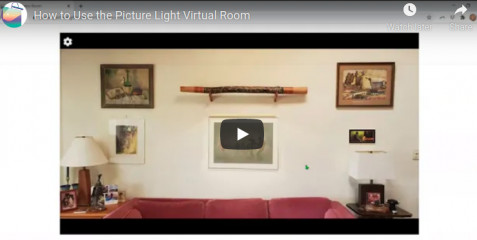Don’t try and imagine how a picture light will look in your room. SEE IT in your room.
All you need is a phone or camera and you can try out different picture lights on your own artwork. The Virtual Demo Room takes out all the guess work and is easy and fun to use. To get started, either watch the video, try the sample room or dive right in and use a photo of your own room. Easy to follow directions - try it out!
Measure width and height of artwork including frame
How to take a photo of your room
Stand between 5 - 15 feet in front of your artwork and aim your camera directly at the top of the artwork. Try not to aim up or down at a steep angle.
Hint: The smaller the artwork the closer you stand
Hint: Looks best on tablets, laptops, desktops